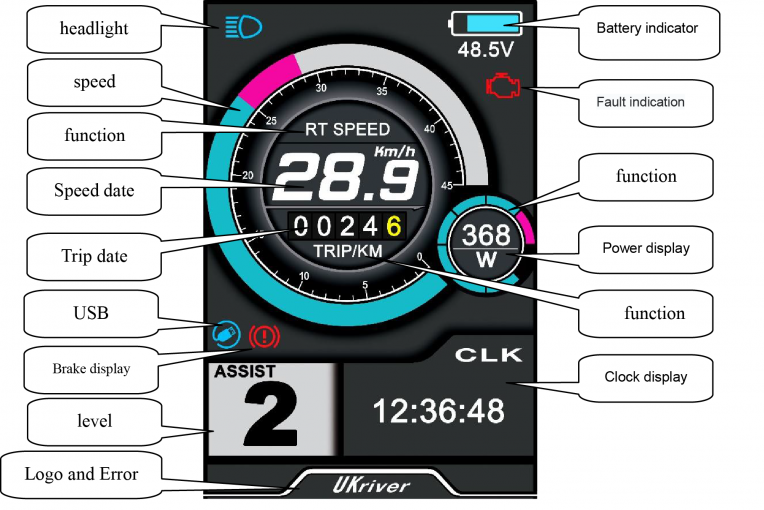
Electro bikes are revolutionizing the way people exercise using a bicycle. Equipped with an electric motor and a high-capacity battery, such an e-bike gives the cyclist a boost when needed. For example, for uphill terrain, it would be extremely helpful. You can find e-bikes of different types and price ranges in the market. From very simple ones with only one assist level to high-end vehicles such as the Delfast E-Bike Top 3.0.
The Delfast bike is a fine piece of engineering. Its mechanism is built with materials of the highest quality. Every mechanical piece is perfectly calibrated and made to stringent precision tolerances. The electrical system is equally outstanding. It is calculated to deliver top performance most efficiently. To complement these features, a high-end LCD control display is integrated on the e bike wheel. It provides useful information to the cyclist during a ride.
To make the most out of your Delfast e-bike, you must be familiar with the said control display. Thus, we have prepared a Delfast review for this electronic device. It is not intended to be a complete Delfast electric bike review. However, we’ll describe all the features that will allow you to enjoy your e-bike to the fullest. Read on.
The body of the display is made of ABS plastic. This material gives the display a good impact resistance. The holder of the display is made of a mixture of fiberglass and nylon. The transparent window that protects the LCD screen is made of highly resistant acrylic. All these materials guarantee the integrity of the electronic device even in the harshest conditions.
The control display itself is equipped with a high-contrast 3.5 inch IPS color matrix screen. The brightness of the screen can be adjusted to any of the five levels available. The device can operate in low temperatures, up to a minimum of -20 °C. Thus, you can count on the information from the control display practically in any climate and weather condition.
What type of information does the display give you during a ride? The following list includes the most important data:
This information is quite useful while you ride. The control display also indicates when the headlight is on. It also has a clock. Let’s describe in more detail some of the functionalities that you will need for your rides.
To turn the control display on, press the POWER button and hold it for one second. To turn it off, repeat the same operation. To economize battery power, the control display will automatically shut down when no activity is detected. It will do it after X minutes, being X any value between 0 and 9 (you can set up the value). The control display allows you to set a password. If you chose to set a password, you must input it when you turn the device on.
Press the UP/DOWN buttons shortly to change the assist level. The Delfast E-Bike Top 3.0 has 5 different levels. Level 0 is pedal-assist only, whereas level 5 is the full-electric mode. You can choose the most convenient for your riding. Notice that the electric modes comply with legislations about road usage in many jurisdictions.
With the control display on, you can press the POWER shortly to change the mileage indicator mode. You can enter any of the following modes: TRIP, ODO, and TIME. The first mode, TRIP, displays the distance covered during the current trip. ODO is an odometer that displays the total distance covered by the e-bike since its first trip. And TIME displays the time duration of the current trip.
With the control display on, you can also change the speed mode by pressing the POWER button shortly. There are 3 modes available, which were mentioned previously. The RT SPEED mode displays the speed in real-time. The AVG SPEED mode shows the average speed reached during the current trip. Likewise, MAX SPEED displays the maximum speed reached. If no operation is detected for 5 seconds, the control display returns to the RT SPEED mode automatically.
With the control display on, you can press the UP button and hold it for a second. It will switch the headlight on. Repeat the operation and the headlight will turn off and the display mode will be activated.
We have reviewed the most useful functions of the control display of the Delfast E-Bike Top 3.0. This device provides you with different data such as speed, mileage, and battery level, to assist during your ride. The Delfast ebike price is a great deal if you consider all the features that you get in the vehicle.